Convert AVIF images to PNG format using this free AVIF to PNG converter. Simply upload your AVIF file, click the “Convert” button, and download the PNG file within seconds.
Ready to convert your AVIF files to PNG? Upload your images now and see how quick and easy it can be!
AVIF to PNG Converter
How to Convert AVIF File to PNG
Here are the steps for converting an AVIF file to PNG:
Click the “Upload” button above.
Select the AVIF file you want to convert from your device.
Wait for the upload to complete.
Once uploaded, click the “Convert” button.
Our tool will process your AVIF file and convert it to PNG format.
When conversion is complete, click “Download” to save your new PNG file.
Why Choose Our AVIF to PNG Converter?
100% Free: Convert AVIF to PNG free, with no hidden costs or subscriptions.
No Software Installation: Our online tool works directly in your browser – no downloads needed.
Fast Processing: Convert your AVIF file into PNG in seconds.
Batch Conversion: Need to convert multiple files? No problem! Our tool handles batch conversions effortlessly.
High-Quality Output: We ensure your PNG files maintain the best possible quality.
Privacy Focused: Your files are deleted from our servers immediately after conversion.
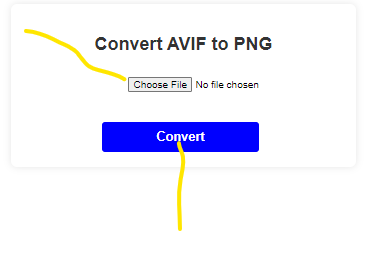
Frequently Asked Questions
Q: How do I convert an AVIF file to PNG?
A: Simply upload your AVIF file to our converter, click “Convert,” and download your PNG file. It’s that easy!
Q: Is this AVIF to PNG conversion free?
A: Absolutely! Our tool is completely free to use, with no limits on file sizes or number of conversions.
Q: Can I convert AVIFF to PNG?
A: Yes, whether it’s spelled AVIF or AVIFF, our tool can convert it to PNG format.
Q: Do you offer AVIF to PNG converter download options?
A: Our tool is web-based, so there’s no need to download any software. Just use it directly in your browser!
Q: How do I open an AVIF file?
A: If you’re having trouble opening AVIF files, converting them to PNG using our tool is a great solution. PNG files can be opened on virtually any device or software.
Start Converting AVIF to PNG Now!
Don’t let image compatibility issues slow you down. Whether you need to convert a single AVIF file to PNG or process a batch of images, our tool has you covered.
Explore More Image Conversion:
