Convert images to black and white effortlessly with our black and white image converter. Fast, free, and easy to use—transform your photos into timeless monochrome masterpieces today!
Image to Black and White Converter
Drag & Drop your image here or click to upload.
How to Convert Photo to Black and White?
Converting an image to black and white is straightforward with our user-friendly tool. Follow these steps:
- Upload Your Image: Drag and drop your file into the designated area or click to upload from your device.
- Choose Conversion Mode: The tool generates two results – a pure black and white version (with no grey) and a grayscale black and white version.
- Preview and Download: View the results and download your preferred version.
No technical skills are needed. Within seconds, you’ll have a professionally converted image ready for use.
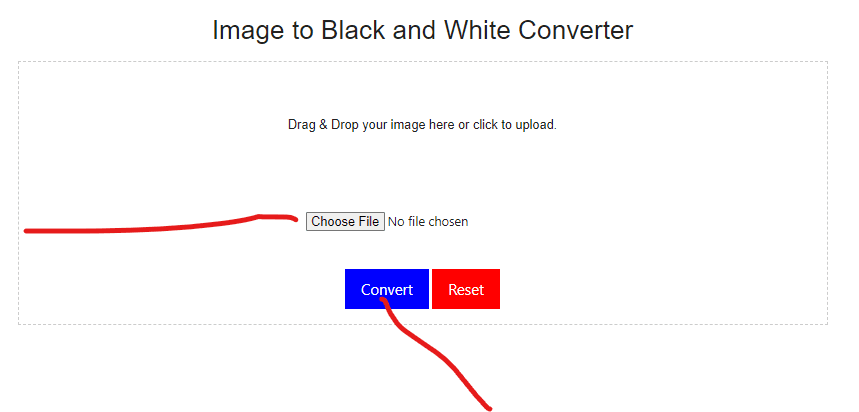
Why Use Our Image to Black and White Converter?
Our tool stands out from other converters for several reasons:
- Two Conversion Options: Choose between pure black and white and grayscale for more flexibility.
- Completely Free: Enjoy the benefits of our convert image to black and white online free tool without any cost.
- Color to B&W Conversion: Easily transform any color photo to B&W image, retaining its clarity and impact.
- Easy to Use: A simple interface ensures quick results for users of all levels.
- No Installation Required: Perform conversions directly in your browser, saving time and device space.
- High-Quality Results: The tool maintains the original resolution of your images for crisp, clear black and white outputs.
Whether you’re a photographer, designer, or casual user, our tool simplifies the process of converting images.
FAQs
1. How do I convert a photo to grayscale?
Our tool provides an effortless grayscale conversion process. Upload your image, and the tool will automatically generate a grayscale version for you to download.
2. Can I convert images to pure black and white with no grey?
Yes! Our tool excels in creating pure black and white images. Using advanced thresholding techniques, it removes all greyscale tones for a sharp, high-contrast output.
3. Is the tool free to use?
Absolutely! Our convert image to pure black and white online free tool ensures no hidden charges or subscriptions.
4. Can I convert a color photo to B&W image?
Yes! Upload any color image to our converter, and it will generate both a grayscale and a pure black and white version for you to choose from.
5. What file formats are supported?
We support popular formats such as JPEG, PNG, and BMP. Upload your image, and our tool will handle the rest.
6. Can I use the tool on mobile devices?
Yes! Our image to black and white converter is optimized for mobile and desktop browsers, making it accessible anytime, anywhere.
Conclusion
Converting images to black and white can enhance their impact, whether for artistic purposes or professional projects. Our convert image to black and white online free tool ensures effortless, high-quality conversions with options for pure black and white or grayscale outputs. Easily turn any color photo to B&W image with just a few clicks.
Start transforming your images today and experience the difference!
Explore our tool now and take your visuals to the next level.
Related Tools:
